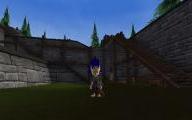How do I upload my Image for the Clan Roster Page?
A) Go to the roster.
B) Click on your characters name. It should take your profile page.
C) Select "Edit" from tabs at top of profile.
D) Locate the Alsius Emblem near top of page and click remove.
E) Click "Browse" - select yur picture - Click "Upload"
D) Allow moment for image to upload. A thumbnail should appear of your image.
E) Scroll down to bottom of page and click "Save"
All done :)